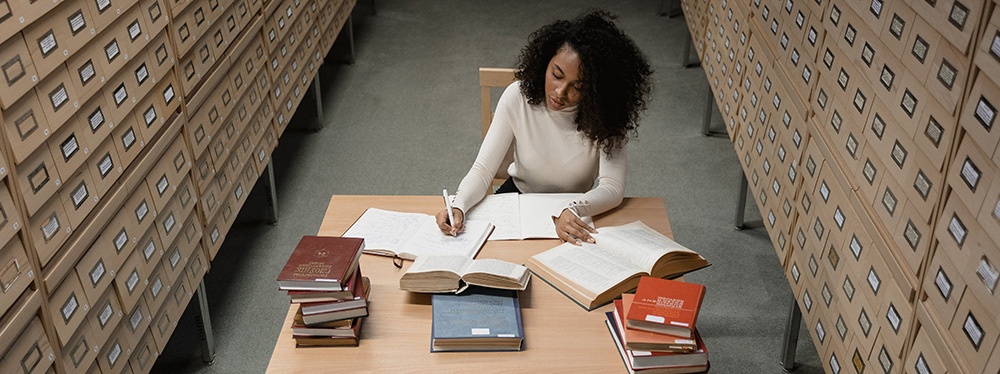
Having recently created an Sitecore 10.3 IAR Package for the Scheduled Publishing Module I needed to remove the files from the database as they were still there even though they are now in the .dat files I created.
In previous versions of Sitecore it was quite tricky to do this but luckily were using Sitecore 10.3 and the Sitecore CLI has been updated to allow us to delete specific items from the database with the itemres cleanup command.
The commands we need to run are as follows:
dotnet sitecore itemres cleanup -p "/sitecore/templates/Scheduled Publish" -r
dotnet sitecore itemres cleanup -p "/sitecore/system/Tasks/Schedules/ScheduledPublishTask" -r
dotnet sitecore itemres cleanup -p "/sitecore/system/Tasks/Commands/ScheduledPublishCommand" -r
dotnet sitecore itemres cleanup -p "/sitecore/system/Modules/Scheduled Publish" -r
dotnet sitecore itemres cleanup -p "/sitecore/content/Applications/Content Editor/Gutters/Scheduled Publish" -r
dotnet sitecore itemres cleanup -p "/sitecore/content/Applications/Content Editor/Ribbons/Strips/Publish/Scheduled Publish" -r
dotnet sitecore itemres cleanup -p "/sitecore/content/Applications/Content Editor/Ribbons/Chunks/Scheduled Publish" -r
dotnet sitecore itemres cleanup -p "/sitecore/system/Field types/Custom Field Types" -rIt’s possible to run these commands using the ‘what if’ flag (-w), to see what would happen if you ran them which is quite handy for testing them first. You will see a message saying that no changes will be made:
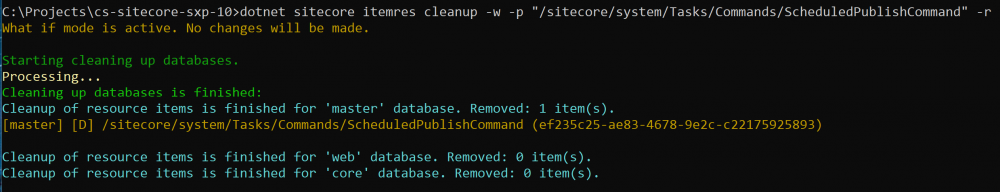
Note that unfortunately It’s not possible to run the ‘what if’ if not providing a path. It seems this might be coming in 10.4:
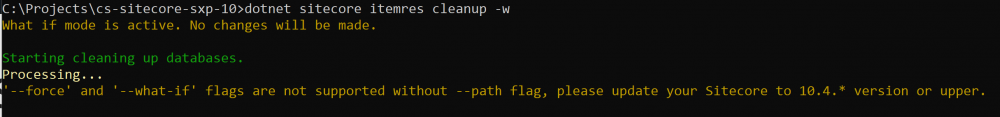
Once you’ve run the commands properly (without the -w switch) then you will see confirmation that the item(s) were removed like so:
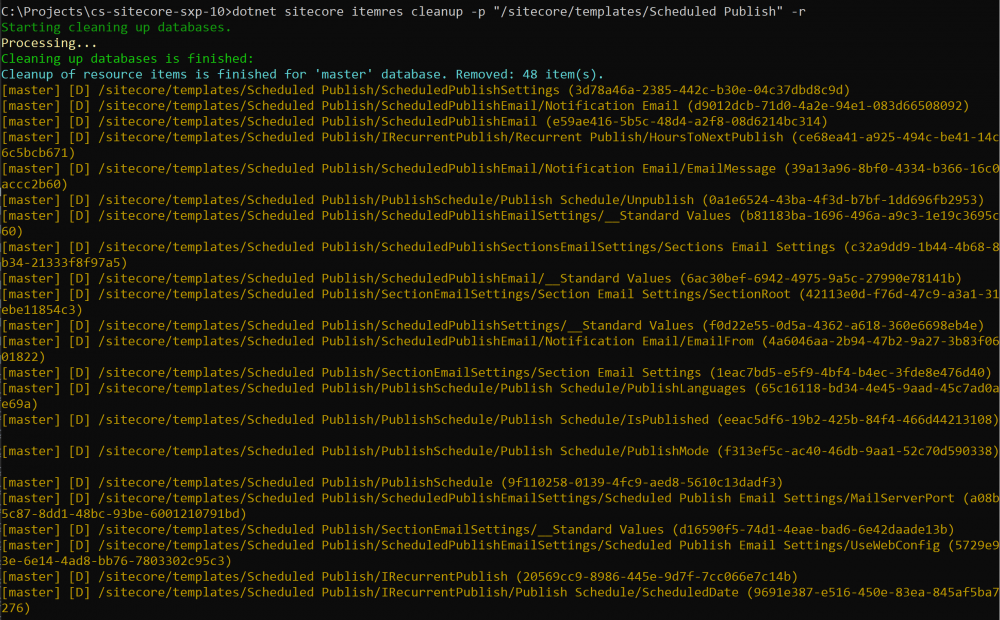
The next step was that I wanted to check the above deletes have worked correctly and that all the items were indeed coming from the IAR files and not from the database.
I decided an Content Editor warning would be a good way of doing this, I have created these using SPE before so had a look around and found this really useful post from Jan Bluemink on doing this for IAR files. It mostly worked ok but the code that was share had some issues with the formatting and I wanted to make some improvements. Here is my updated version:
Note: to use this you need to ensure that your script library is configured as an ‘PowerShell Script Module’, that the integration points for Content Editor Warnings are enabled and the script placed in the correct sub-folder (Warning).
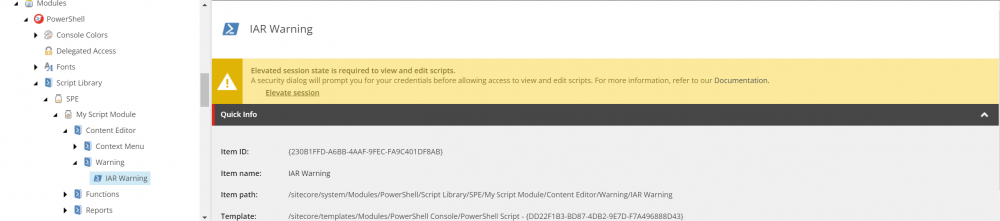
The script displays an Content Editor blue Info message if an item is coming from an IAR file and hasn’t been over-written like so:
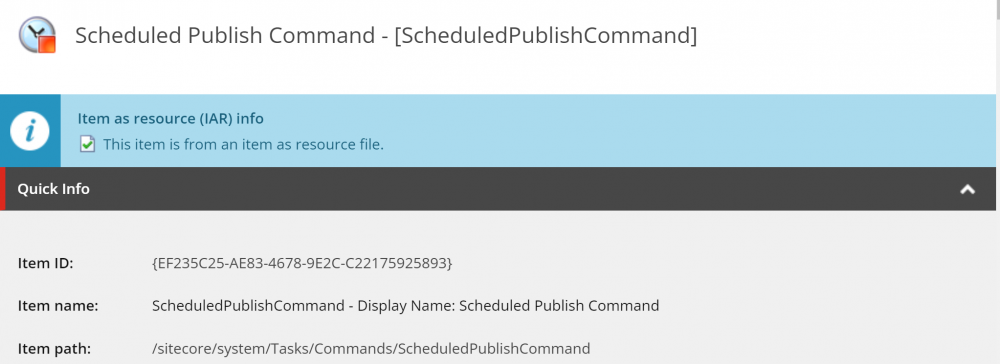
And if it has been over-written (is coming from the database) then it shows an orange warning message like so:
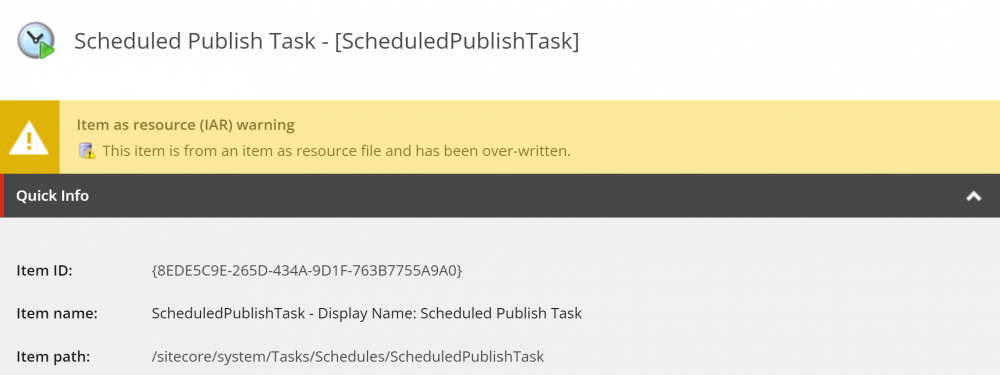
This was really useful for confirming that the IAR files were working as expected. I actually set this up before running the cleanup commands above so that I could check I was getting the Orange message initially and then the Blue one after running the cleanup commands.
You can test this yourself if you like by opening this item in Content Editor: /sitecore/system/Marketing Control Panel/Taxonomies/Campaign group
This item comes from the item.master.dat file out of the box.
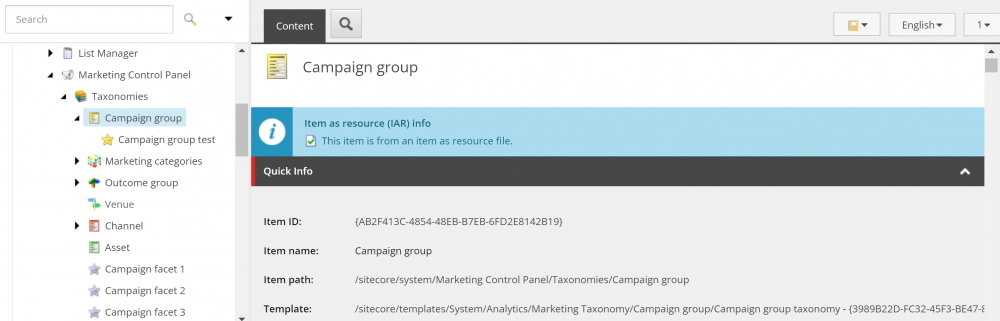
Another helpful tool is this SPE report that Jan Bluemink created, it lists all over-written IAR file items from a .dat file.
Hopefully this is useful info for anyone else who needs to cleanup IAR files and check the cleanup has worked correctly.
Below are some other useful links I found when working on this:
https://doc.sitecore.com/xp/en/developers/103/sitecore-experience-manager/work-with-items-as-resources.html
https://uxbee.eu/insights/items-as-resources-by-sitecore-part-3
https://jeroen-de-groot.com/2022/01/05/remove-items-from-resource-file/
https://gist.github.com/michaellwest/13e5a49b34340b9ebebdb83ff2166077