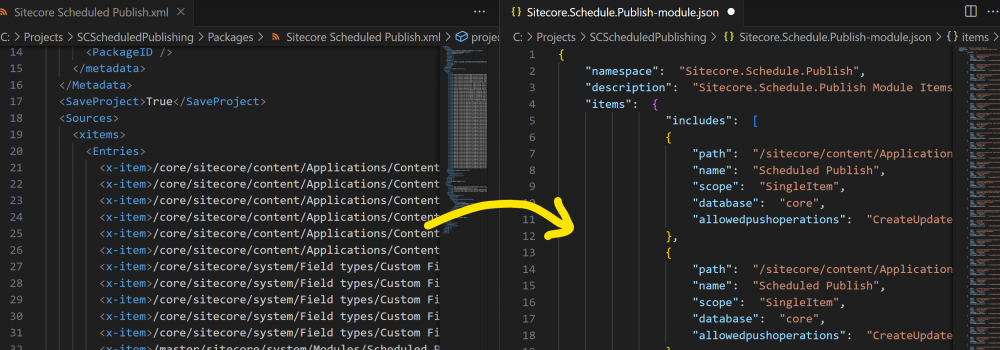
I’m currently working on an Sitecore upgrade for a client and this week I needed to upgrade the Scheduled Publishing Module to be compatible with Sitecore 10.3. And whilst the code had been upgraded recently by Nehemiah Jeyakumar, there was no package for it still.
I was really keen to use an Item as Resource File (IAR) version, but to do so I’d need an Sitecore CLI JSON file which I didn’t have. There was however a Package.xml file which was used to create previous Sitecore Packages for the module.
I wondered if I’d be able to use this to create an Sitecore CLI JSON file but couldn’t find anything online that anyone had done. So I decided I’d write a PowerShell Script to do this for me. You can find this below:
The script essentially loads each x-item entry in an Package.xml file, calculates the item path and name and then generates and JSON file in the Sitecore CLI Serialization format and saves it to disk for you.
How to use it
Open the script in PowerShell ISE on your PC and update the 4 variables below.
The $inputPackageFilePath should be your existing package file and $outputJsonFilePath where you would like to save the JSON file. The namespace and description should reflect your module.
variables - UPDATE THESE 4 AS REQUIRED
$inputPackageFilePath = "C:\Projects\SCScheduledPublishing\Packages\Sitecore Scheduled Publish.xml"
$outputJsonFilePath = "C:\Projects\SCScheduledPublishing\Sitecore.Schedule.Publish-module.json"
$namespace = "Sitecore.Schedule.Publish"
$description = "Sitecore.Schedule.Publish Module Items"Once you have update these variables you can run the script and all being well you will get a JSON file saved out as specified. You should see an output similar to below with a summary of the number of items created and the location of the JSON file:
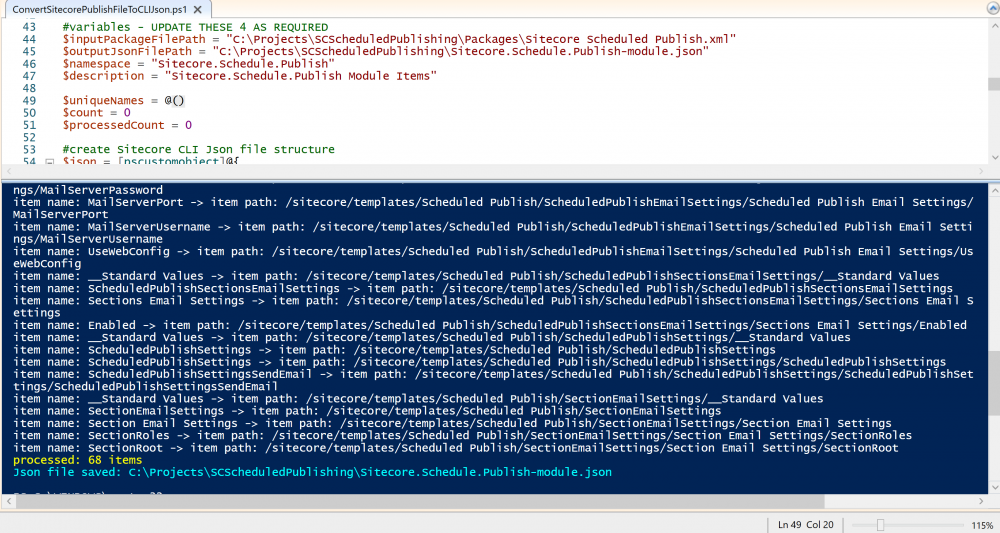
You should see that the script will automatically work out which database the item should be put into (from the package path) e.g Master or Core.
Note: The script currently sets all items as ‘SingleItem‘ scope and ‘CreateUpdateAndDelete‘ for allowedpushoperations, so you may want to adjust some of these manually.
After that you can just run the serialize command from your Sitecore Solution folder like so:dotnet sitecore ser pull
And then the run the Item as Resource command to create one or more .dat files with the items included:dotnet sitecore itemres create -i Sitecore.Schedule.Publish -o SCScheduledPublishing\src –overwrite
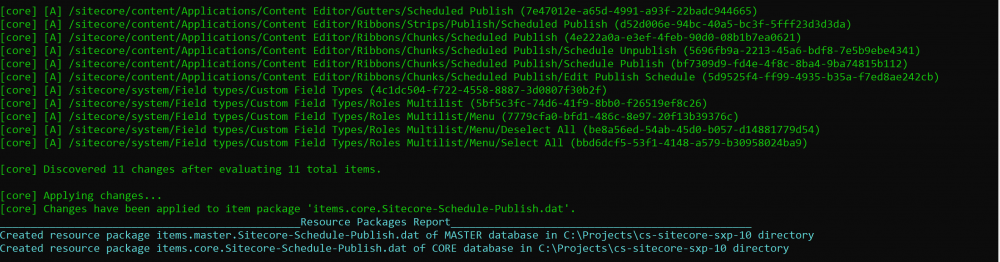
I have a blog post here with some more info on these steps actually (it’s for an older version of the CLI but will work fine): https://www.flux-digital.com/blog/creating-custom-items-resources-sitecore-cli-4-0/
Hopefully this is useful for others who need to do this for a module.
Indecently if you need an Sitecore 10.3 version of the SCScheduledPublishing module you can find an normal and IAR package for 10.3 here: https://github.com/nehemiahj/SCScheduledPublishing/tree/main/Packages





