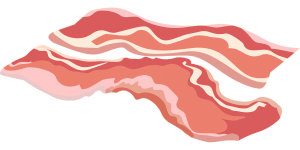This week I had an issue where some items imported from another system into Sitecore had invalid HTML in some of their RTE fields. These tags were breaking the SXA page content component that was being used.
I needed to a quick way to remove these tags without having to re-import the content. As usual SPE came to the rescue again and I was able to correct 100s of items in seconds.
The script has a function which takes an item and field name as a parameter:
Strip-InvalidTags -item $item -fieldName "Details"
I’m getting a number of profile items and calling this function in a loop. The function uses HTMLAgilityPack to look for ‘Script’ tag nodes (but can easily be modified to pick up different tags or multiple tags). If the script finds the tags is strips them and then saves the modified html back to the field.
Here is the script that I created:
Hopefully it’s useful for others who might need to do this.
Thanks again to the community for some useful ideas: https://sitecore.stackexchange.com/questions/20795/using-powershell-extensions-to-remove-empty-p-tags-from-all-rich-text-fields/20802