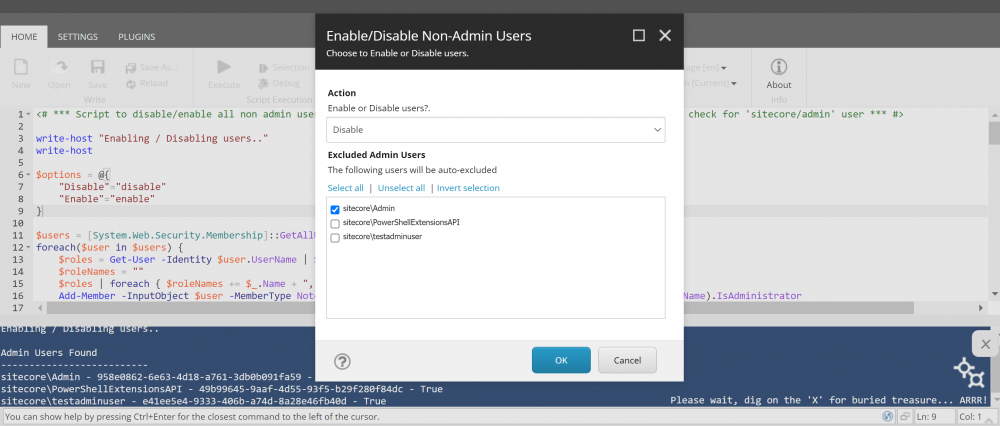
We’re currently pretty close to completing an upgrade to Sitecore 10.3 for a client and during the go live process we needed to disable most of the users apart from a few admin users and then re-enable them again after go-live.
We have a lot of users in the system and so I turned to Sitecore PowerShell Extensions (SPE) to automate this process. Here is the script I came up with:
When you run the script it has a dialog which allows you to select if you would like to enable or disable users and to choose which Admin users you would like Exclude when running the Disable/Enable:
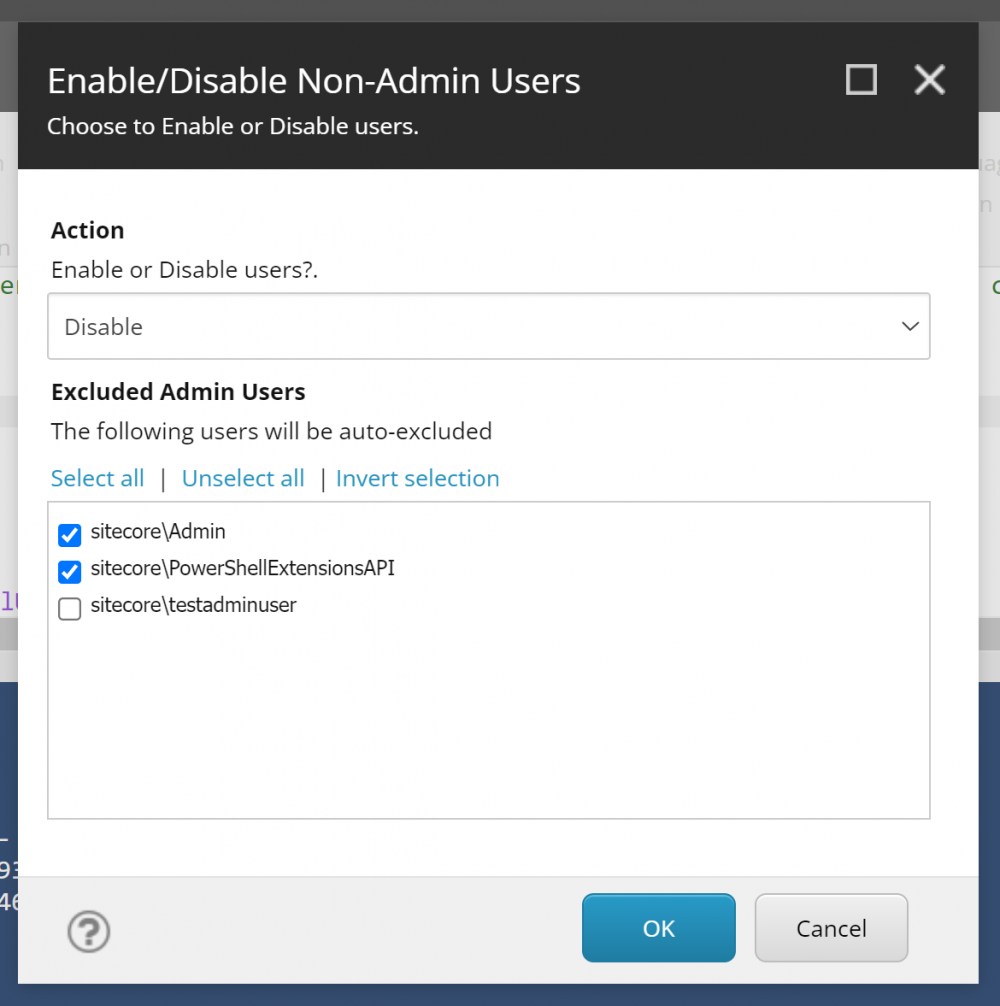
Obviously you don’t want to accidently lock yourself out of Sitecore by disabling the main sitecore\Admin user!, therefore I’ve put a check in for this to try and stop this happening:
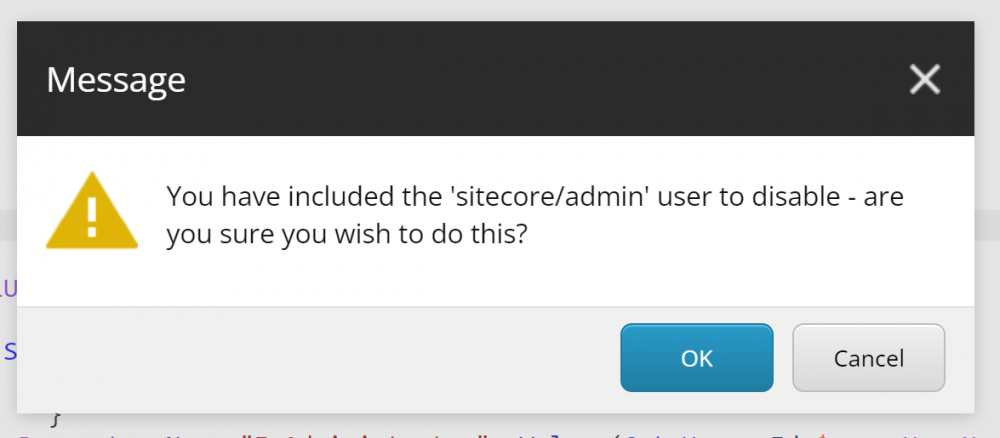
Once the script has completed you will see a modal confirming the number of users Disabled/Enabled:
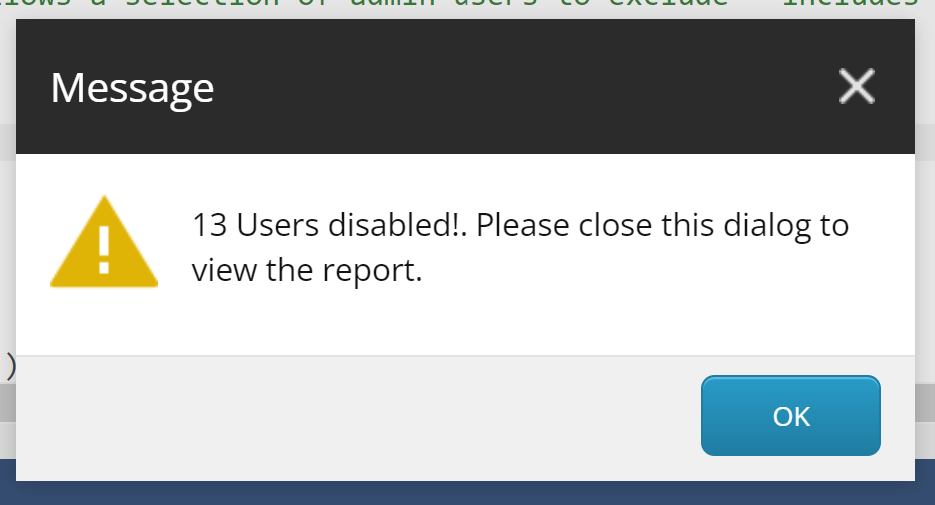
Then you will be shown a report showing a list of all the users that have been either Enabled or Disabled:
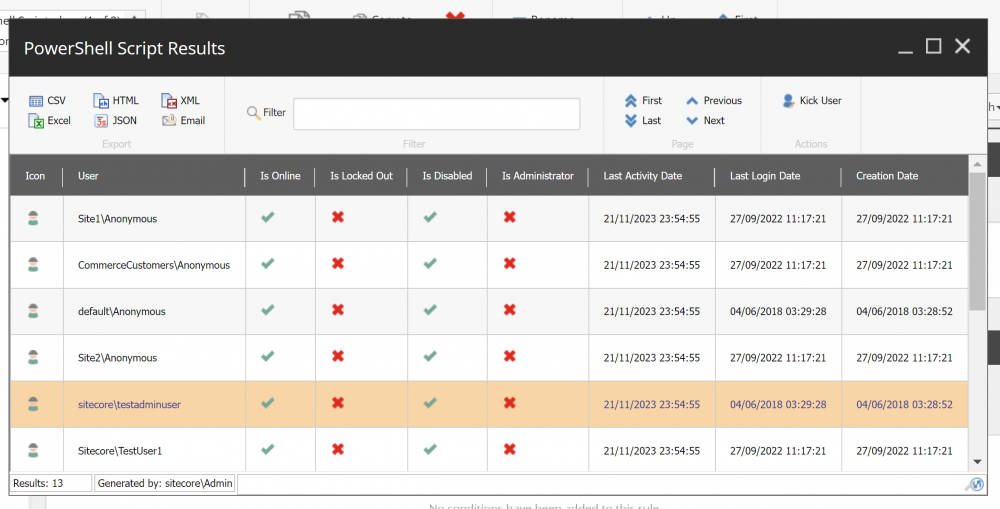
Note that as I unchecked the sitecore\testadminuser in the modal dialog it has disabled this user along with all the other non-admin users in Sitecore.
These screenshots are from my local dev environment, but I’ve tested this script on hundreds of users and it runs in a few seconds.
Hopefully it’s useful for others who need to do something similar and can be easily updated too.





