Sitecore Powershell Extensions (or SPE) is a great Module for Sitecore that allows you to automate a lot of menial tasks, e.g bulk renaming, moving or deleting items and much more besides.
There is a great Git book here with more info on what you can do with it: https://sitecorepowershell.gitbooks.io/sitecore-powershell-extensions/
I needed to move about 3,000 child-items to a sub-folder in Sitecore and since there is no easy way to do this I decided SPE would be perfect for the job.
Before you do anything with SPE on a Production environment – a word of caution: please be very careful to test your scripts on a Development or Staging environment first and backup your live database before you run anything on Production.
Ok now on with the code. The script below has two variables defined at the top.
$rootOfitemsToMove – The folder/parent item where the child items you want to move currently exist.
$destinationItem – The folder/parent item where you want to move your child items to.
$templateNameToMatch – The name of the template you wish to match on. This allows you to filter out other child items you don’t want to move.
Give me the script already
$rootOfitemsToMove = Get-Item “/sitecore/content/My Site/My Items Folder”;
$destinationItem = Get-Item “/sitecore/content/My Site/My Items Folder/Sub Folder”;$templateNameToMatch = “My Template”;
Write-Host “Moving items from: ” $rootOfitemsToMove.Paths.FullPath ” to: ” $destinationItem.Paths.FullPath ” …”;
Get-ChildItem | Where-Object { $_.TemplateName -match $templateNameToMatch } | ForEach-Object {
$name = $_.Name
if(![string]::IsNullOrEmpty($name))
{
Move-Item -Path $_.ItemPath -Destination $destinationItem.Paths.FullPath;
Write-Host “Item moved to: “$_.ItemPath;
}
else
{
Write-Host “Couldn’t move Item: ” $name;
}
}Write-Host “Moving items complete.”;
Just open up Powershell ISE (Developer Tools > Powershell ISE from Sitecore Desktop), paste in the script, update the paths and template name and run it. One the script is complete you should see that all your child items that have the correct template have been moved to their new destination.
Note: the script above purposely doesn’t use the -Recurse argument on the Get-ChildItem method as this would keep looping through your destination sub-folder if it exists below the current paths of the item and get stuck in an infinite loop potentially. However this means it won’t loop round sub-folders, so you may want to change this if your $rootOfitemsToMove has sub-folders with items in you wish to move also. Just make sure your destination folder is elsewhere to avoid the above infinite loop issue.
Thats all there is to it. Hopefully this is useful and gives you some idea of how SPE can save you a whole lot of time and pain too!.
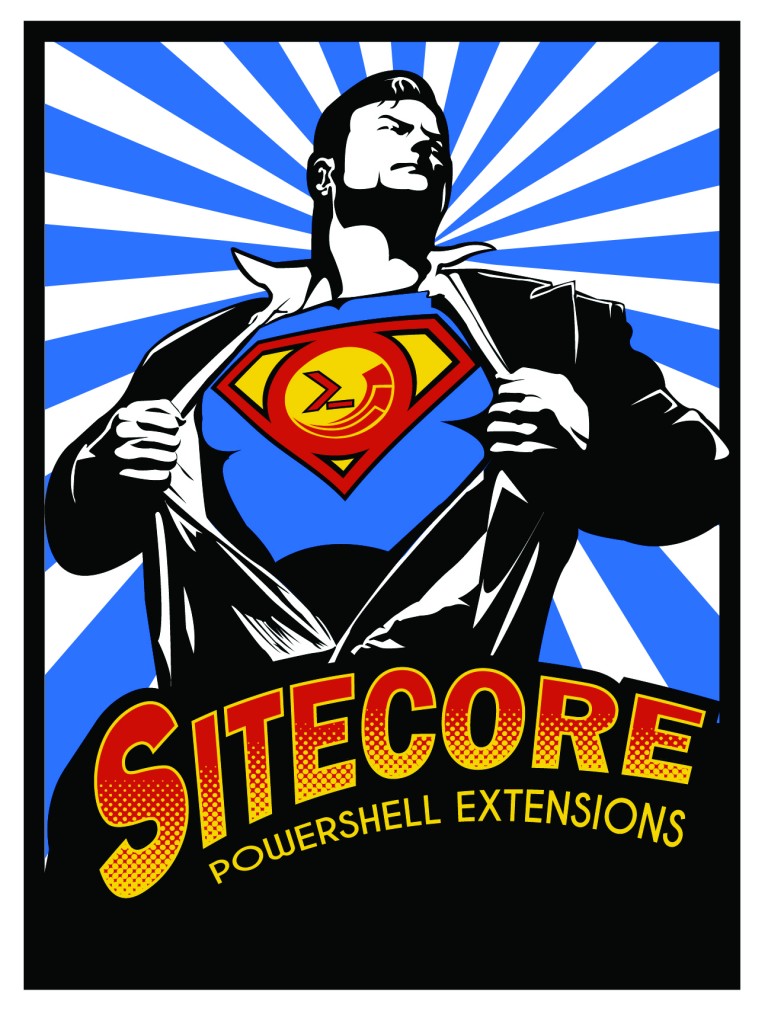







Hi Adam, great script – I found it very useful. It needs a correction, though, where we call Get-ChildItem, the script didn’t specify anything to get. It should include the Path parameter like so:
Get-ChildItem -Path “master:/sitecore/content/etc” | Where-Object { $_.TemplateName -match $templateNameToMatch } | ForEach-Object {